SiliCloud Help Document Center
search
Popular search terms
Legal and terms
User Service
Product
Tips & Use Case
Node JS
Creating an account
Creating an account with your email address
Here I’m going to show you how easy it is to sign up with Silicloud and how simple it is for you to take the first step toward creating your own website or blog.
Silicloud is one of the cheapest global hosting providers out there, offering fantastic prices without compromising on superb features, reliable uptime and page loading speeds that are faster than the industry average.
Advantages of silicloud server products
- 30-day hassle-free money-back guarantee and lifetime Your account will be credited up to the remaining value of the subscription.
For example, if you subscribe for 12 months and cancel after three months, your account will be credited for the remaining 9 months.
-
easily increase RAM, CPU, and storage with VPS seamless upgrades
-
affordable cost for daily & weekly data backups
-
Free SSL certificate & Bitninja security on all plans
-
Solid uptime and super-fast server response times thanks to LiteSpeed 1-click WordPress auto-installer
-
Full root control,Keep full control and configure your VPS Hosting server to your needs easily and efficiently.
1. Go to silicloud.com and click ‘Sign UP’
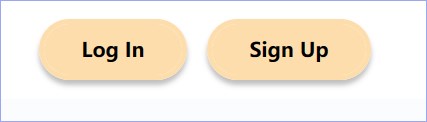
2. From the signup page, choose One-tap Reg or Regular Reg
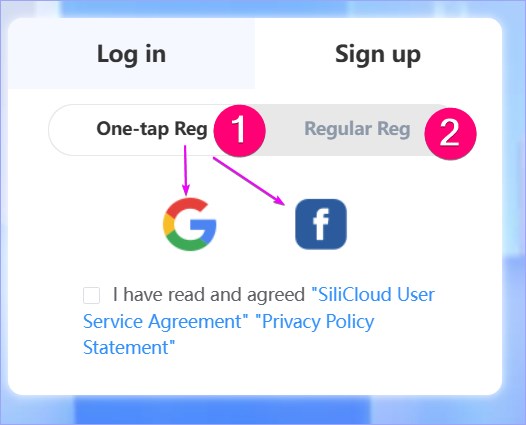
3. For the One-tap Reg
- Enter the email address you’d like to use SiliCloud for.
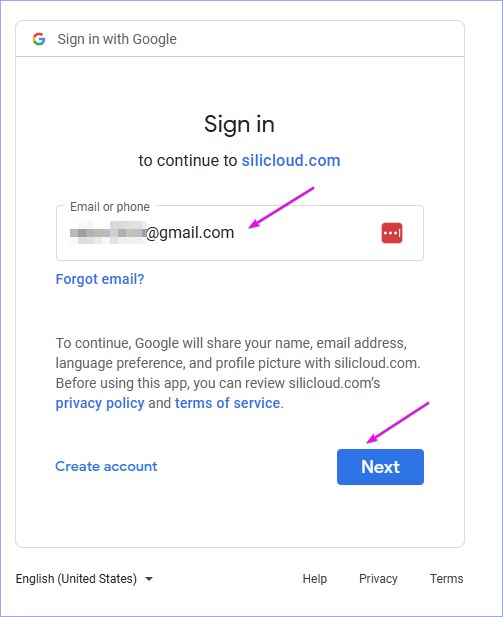
- Check ‘bind google account’ box ,and click ‘One-tap Reg’ button
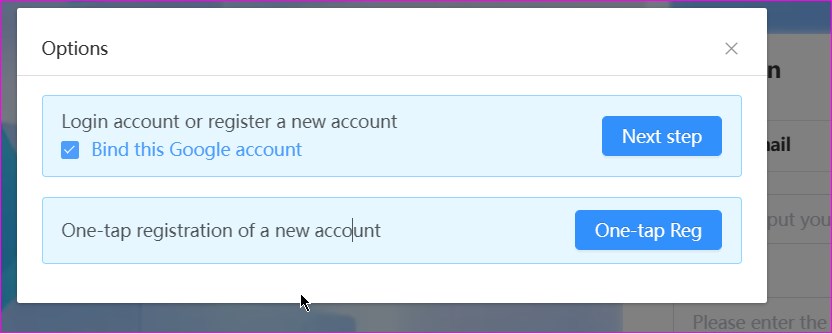
- Now you have accessed SiliCloud user center by One-tap
4.For the Regular Reg
- fill the user info and correct email to get verification code
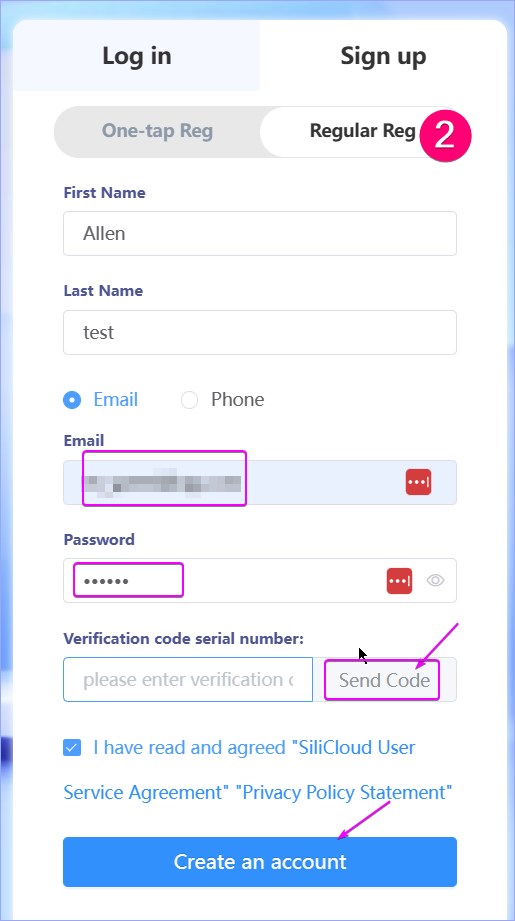
- Enter the verification code we’ll send to your email address. You can set a password in Account settings later. Learn how to set or change your password.
You’re all set! Log in anytime with the email and password you set.
Related Doc
Do you have any suggestions for this document?





